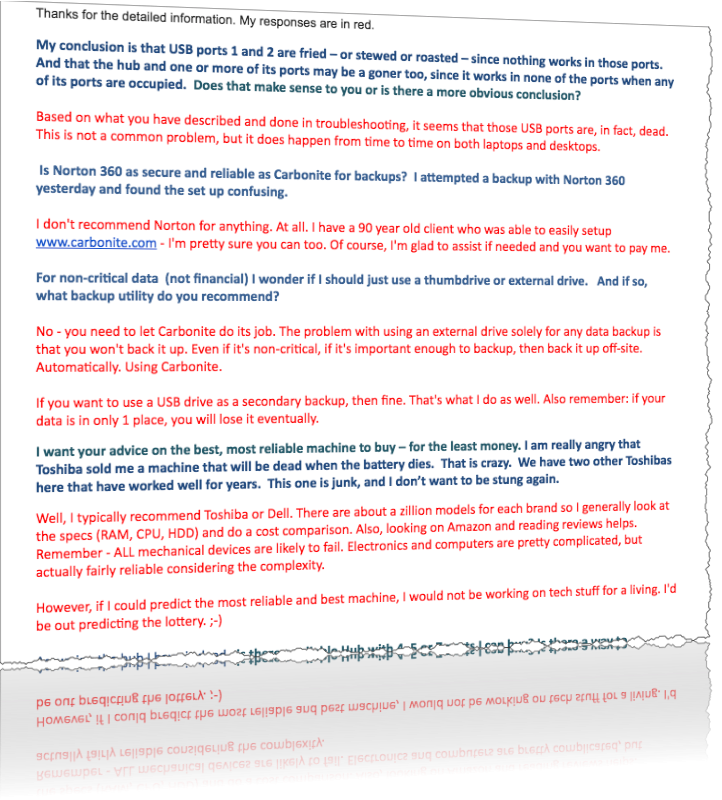 Every now and then, I have email conversations with customers that I think are worthy of posting on my blog. This is one of those. My responses are in red, and no personally identifiable information is included.
Every now and then, I have email conversations with customers that I think are worthy of posting on my blog. This is one of those. My responses are in red, and no personally identifiable information is included.Q. My conclusion is that USB ports 1 and 2 are fried – or stewed or roasted – since nothing works in those ports. And that the hub and one or more of its ports may be a goner too, since it works in none of the ports when any of its ports are occupied. Does that make sense to you or is there a more obvious conclusion?
Based on what you have described and done in troubleshooting, it seems that those USB ports are, in fact, dead. This is not a common problem, but it does happen from time to time on both laptops and desktops.
Q. Is Norton 360 as secure and reliable as Carbonite for backups? I attempted a backup with Norton 360 yesterday and found the set up confusing.
I don’t recommend Norton for anything. At all. I have a 90 year old client who was able to easily setup www.carbonite.com – I’m pretty sure you can too. Of course, I’m glad to assist if needed and you want to pay me.
Q. For non-critical data (not financial) I wonder if I should just use a thumbdrive or external drive. And if so, what backup utility do you recommend?
No – you need to let Carbonite do its job. The problem with using an external drive solely for any data backup is that you won’t back it up. Even if it’s non-critical, if it’s important enough to backup, then back it up off-site. Automatically. Using Carbonite.
If you want to use a USB drive as a secondary backup, then fine. That’s what I do as well. Also remember: if your data is in only 1 place, you will lose it eventually.
Q. I want your advice on the best, most reliable machine to buy – for the least money. I am really angry that Toshiba sold me a machine that will be dead when the battery dies. That is crazy. We have two other Toshibas here that have worked well for years. This one is junk, and I don’t want to be stung again.
Well, I typically recommend Toshiba or Dell. There are about a zillion models for each brand so I generally look at the specs (RAM, CPU, HDD) and do a cost comparison. Also, looking on Amazon and reading reviews helps. Remember – ALL mechanical devices are likely to fail. Electronics and computers are pretty complicated, but actually fairly reliable considering the complexity.
However, if I could predict the most reliable and best machine, I would not be working on tech stuff for a living. I’d be out predicting the lottery. 😉
Q. Assuming the hub I have is dead, is there a reliable Hub with 4, 5 or 7 ports I can buy? Is there a way to resurrect this one, or should I just buy one exactly like it?
I have 4 different brand/model USB hubs on my desk right now. Since I’ve been in the IT business for nearly 20 years, I’ve seen just about all brands and models of various devices fail. Again, I would use Amazon reviews as a good resource. However, any mechanical, especially electronic, is likely to fail. USB hubs are cheap. Amortize out the number of years of service vs the cost and the usage, and typically you will find that you get your money’s worth.
Q. Do you have a Windows 7 disk I can borrow to reformat and install Windows 7 on the old Toshiba with Vista – or how much would it cost for you to do it, given that there should be no data backup to be done?
It’s my general policy that I don’t loan out any software. To install Win7 on a machine, I charge a flat rate of $175 – data or not. The reason is that installing Windows usually only takes 45 mins. However, finding all the hardware drivers plus installing the 200+ security updates can take up to several hours extra. By the way, I backup the data anyway – no matter what.
For me – it is all about time.
There are some other shops around town that may charge less – but I also pickup and deliver and do service afterwards.
Link to Windows 7 DVDs if you want to try installing it yourself: https://www.amazon.com/s/ref=nb_sb_noss_2?url=search-alias%3Daps&field-keywords=windows+7+dvd
Q. Wipe the old Toshiba clean and reformat with Windows 7. (You could just give me the commands to use and I can do it while you work on other things.) I can reinstall programs later.
While I will be glad to do this for you – I never do that on-site except under very specific circumstances (ex: out of town business client paying me hourly). The reason is that in many cases it can take several hours to install the security updates plus find specific hardware drivers (although sometimes Win7 will recognize them automatically).
So – for me to do that, I pickup the computer, keep it a couple of days, and return it upgraded and running.
Q. Do an initial back up of the external hard drive I use and automate it to repeat regularly. Carbonite or Norton 360?
Carbonite has a version to do your computer plus an external drive (Carbonite Backup Plus). It will automagically backup your computer and your external drive (whenever plugged in).
Q. I am considering whether a second external drive is needed to replace or this one or create backup to the local backup locally – or maybe even to separate data types, e.g. financial vs business data.
Unless your drive is failing or you don’t have enough space, then I see no reason to replace one. I can’t answer you on the best way to separate your data. However, I can advise you that keeping it as simple as possible is the best solution. Also, the following link should give you some good pointers:
Q. Fix the USB hub I have or replace it with a new one.
Replace it. Here is a link to an Amazon Basics 10port USB 3.0 hub for $38. That’s cheaper than paying me to try and fix the existing one – when my answer will probably end up being “replace it” anyway.
Q. Reorganize the electrical setup and wiring for computers, Comcast cable and telephones so they are more accessible, easier to keep free of dust, and better utilize the electrical outlets In this room. I would like to have the plug at desktop height.
Check the functioning of the wifi network and upgrade if necessary.
Make sure our Amazon Receiver is working and connected properly with the TV.
I need an idea of what the fee would be before I commit. Also I can buy the new hardware if needed and have it here so this can be done in one trip. I will have the room cleared and clean so that moving the wires will be simpler.
Based on those points, it would probably take 2-3 hours. I bill at $90/hour. Of course, while I’m there we can work on and discuss anything else you would like, but remember that I bill based on time taken for a project. While I don’t nickel/dime for every minute, I do have to keep a general eye on the clock just like any other service person (consultant, lawyer, electrician, etc).
Remember, as described above, that does not include upgrading any computer to Win7. Again, I typically charge a flat rate for that and perform those services at my office.
Q. Can we talk tomorrow?
Sure.
I promise that if you come here to work, I will not talk and waste your time!
It all pays the same. 🙂
I am really busy right now, so the earliest time I can be ready for you to come is Wednesday afternoon or Thursday morning. Thursday is actually better.
I have implemented an easy scheduling system on my website. You can visit the following link, pick a time slot that is linked to my calendar in real-time, and schedule when it most convenient for you. It would be 2 hours minimum (probably 3 is best). If you schedule 2 and we run over-time, then you can pay the difference via check or credit/debit card when I’m finished.
www.smartergeek.com and click “Hire Me“
Thanks!
Rex
