Gmail (or Google Apps) is the answer. Period.
With POP and IMAP support as well as contact import and export, Google allows you to actually use your email and information. Unlike AOL, Yahoo, and Hotmail (Windows Live), you can move your data to whatever service you choose.
Once you do this and take advantage of Gmail simple interface and powerful features – your email life will be much easier and actually fun again. Plus, Gmail’s great SPAM filtering, label system, powerful search, integrated calendar, chat, offline mail, and SMS set it apart from the rest. So how do you get them all? Here is how.
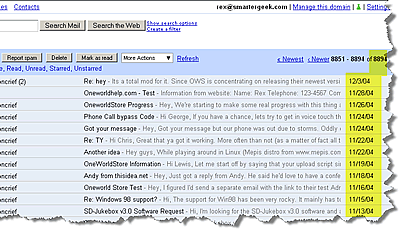 *I have successfully migrated thousands and thousands of emails using these methods for my clients. My own personal email box (Google Apps) contains over 8700 emails dating back to 2004
*I have successfully migrated thousands and thousands of emails using these methods for my clients. My own personal email box (Google Apps) contains over 8700 emails dating back to 2004
*This takes time – but the effort is worth it. Once everything is consoldidated, dealing with email becomes far easier.
———-
AOL to Gmail
———-
Over a year ago, AOL actually did something smart. They began to support IMAP and POP. This means you can actually migrate you email out of AOL pretty easy.
My method is to use Mozilla Thunderbird and create an IMAP account for your AOL email. Also, setup your GMail account as IMAP in Thunderbird. Select AOL email, r-click them and choose “copy to” and select the correct label (folder) in your Gmail.
-Dealing with folders in AOL-
If you have subfolders in your AOL, it is best to login to your Gmail account via your browser. Create labels that correspond to those folders. When moving them via IMAP in Thunderbird, select them in the AOL folder, r-click, and copy them to the correct label in your Gmail account.
————–
Yahoo over to Gmail
————–
Yahoo is a pain in the rear. It’s interface might be “pretty”, but overall it sucks compared to Gmail. It’s entirely too cluttered. To use POP with Yahoo, you have to pay them $19.99/year for Yahoo Plus. Even then you don’t get IMAP support.
My method is to use yPops and retrieve the email down to Thunderbird. Then IMAP the local mail over to Gmail’s inbox and label it accordingly. For sent mail or folder mail, you can login to your Yahoo account and move your inbox mail to a subfilder or just delete it (after using yPop to Thunderbird). Move a folder of email to your inbox, yPop it down, make a label in Gmail, and IMAP it up. Delete it from your Yahoo inbox. Rinse and repeat.
For sent mail in Yahoo:
- make sure all your email is out of your Yahoo inbox and your Thunderbird inbox
- move your sent mail to your Yahoo inbox
- yPop it down to your Thunderbird inbox
- IMAP the sent mail from your Thunderbird inbox to Gmail’s sent folder.
The question then becomes, how important is your Yahoo address? To be able to forward email or POP it to Gmail, you have to either (1) subscribe to Yahoo Plus or (2) run yPops on a computer to constantly POP your email in to a local client and then setup a send rule to forward it to your Gmail online.
How do I POP my mail?
http://help.yahoo.com/l/us/yahoo/mail/original/mailplus/pop/pop-35.html
————
Backing Up your GMail (Google Apps)
————
I like to follow the “trust but verify” method. This means that while I love Google, I don’t trust them 100% as far as potentially losing my data.
Periodically, I run GMail Backup to backup all of my email locally to .eml files. One other method you could use would be to launch Thunderbird and IMAP your email down periodically.
————
Google Mail and the iPhone
————
Gmail and Google Apps are fully supported on the iPhone for POP3 and IMAP. You can setup iTunes to automatically sync your Google contacts and Google calendar with your iPhone.
Plus, Google just announced the ability to sync live through push for your contacts and calendar. That means that as soon as you
—————
Other Help
—————
Offline Gmail (in Gmail Labs)
Gmail voice and video chat
Getting started with Google on iPhone and iPod touch devices

